The Protagonists Fixing the Problem that Apps Created (Part 2)
This is part 2 of the blog post: Apps Have Recreated the Problem the Web Was Trying to Fix
In this post we’re going to discuss the protagonists who are creating tools and frameworks to unify the “App” experience across desktop and mobile. If successful, this will mean we are getting closer to mobile and desktop cross-platform and cross-browser compatibility. Please read part 1 if you are curious as to what this problem has meant for firms and developers.
All UX engineers will tell you that the mobile interface is fundamentally different than a desktop application. After all, we all know what the “three lines” mean, right?
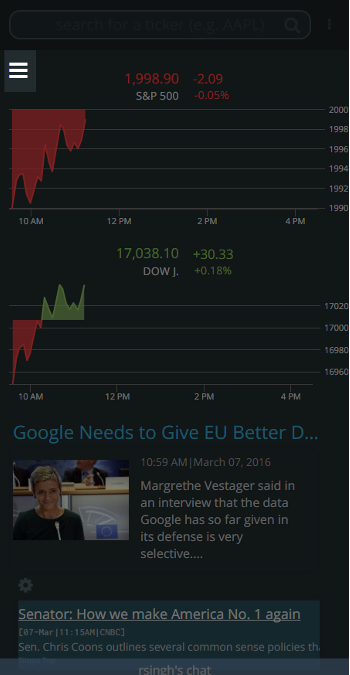
It is universal code for, “There are more features that will show themselves if you click us. Do it. Click us.”
What Google is therefore doing is creating a design specification that makes a unified standard across both desktop and web applications. For a very comprehensive description of this, check out their website available here: Material Design Introduction. It’s a wonderful read of their philosophy and great information for those of you learning UX like myself.
One example of Material Design, for those of us familiar with Google’s Hangouts App, is this menu:
Here we can see Google is attempting to unify the experience of the “Hamburger Menu,” by creating both a mobile and desktop interface for it.
But Google isn’t the first to attempt this.
Note: The hamburger menu has it’s critics, but that is beyond the scope of this blog post.
Twitter (Bootstrap)
Twitter created a platform known as Bootstrap that’s become ubiquitous and set a new standard for a unified desktop/mobile experience, otherwise known as “responsive.” It set the foundation for many of the design frameworks you see today and almost all responsive web applications rely on this framework today.
It popularized the “grid layout” and always had the philosophy of “Mobile First.” It even helped set the mobile and web icons you see today. For a full list of all the features please visit: http://getbootstrap.com/components/
If there was a museum of “web development,” I would argue Bootstrap would have its own exhibit. The impact it’s had is absolute awe-inspiring and all of the criticisms people have of it come with an implicit asterisk:
*We are not insulting bootstrap. It’s amazing. The whole reason we can critize them is because they set a new standard that got people thinking differently.
Please visit: http://getbootstrap.com/components/ as no matter what images I post, it will not due them justice.
Microsoft
Microsoft has been the platform I have been the most excited about. Close friends of mine have heard my rants on unified web experiences, so it felt like kismet when a senior product individual reached out to me asking to test out their Web App Studio.
I was impressed with the premise: they are allowing individuals to create their own apps meanwhile creating a container process to take HTML5 web apps and make them feel like native experiences. While they are not the first (as we will discuss below), they are the major web company actively supporting this process given the deprecated “Mobile Chrome Apps.”
The premise of the App studio is two fold (Fed Dual mandate anyone?…sorry)
- Allow users to create their own apps in a point-and-click manner
- Allow your HTML5 web application to feel like a native app
While this post won’t get into 1, it does help many small businesses who want an app alongside their product.
With respect to 2, I found the app submission process relatively easy, with the majority of my time spent typing out app descriptions, ratings, etc. The actual wrapping of the Tiingo took all of about 15 minutes.
Here is a screenshot of Tiingo running a native desktop application in Windows 10:
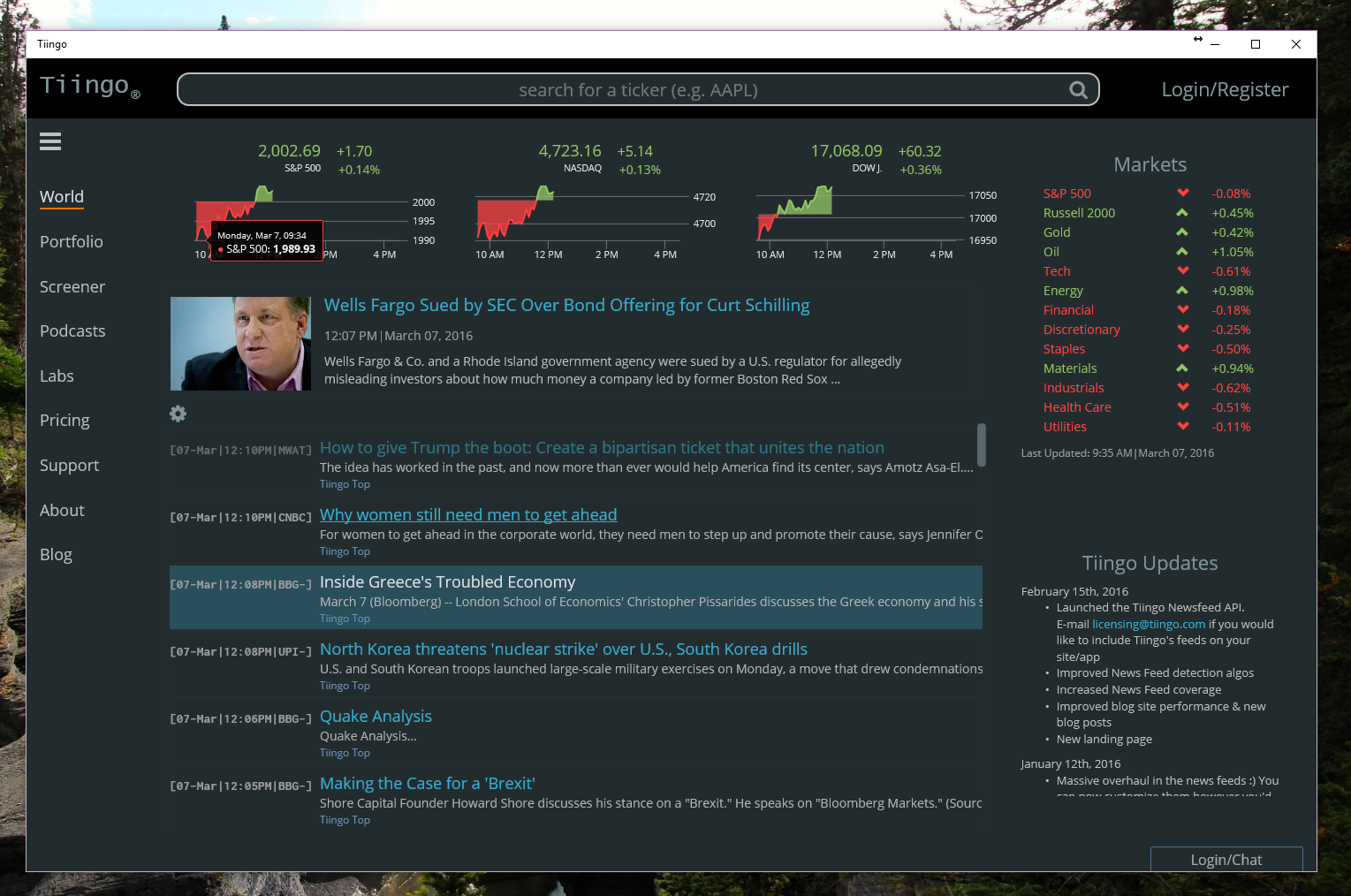
For those of you who’ve never published an App before in the Windows Store, use the videos in the middle of the page: Web App Studio. I find it difficult to sit still and watch videos, so I will be posting a graphical walk-through of how to do this.
Having been around web development and seen multiple container processes come and go, this has been the easiest experience to date. So far I have not found the same memory leaks that have plagued the fork’d Chrome projects with a similar premise in mind.
Also – a thank you to Microsoft with their Edge browser. Seriously -the company that brought you IE6, has launched a new browser that is challenging other browsers in benchmarks (include Google’s benchmarking tests) and recently they have open-sourced their javascript engine: https://github.com/Microsoft/ChakraCore. While it has a ways to go, especially with extensions and feature compatibility, initial results are more than promising – they’re exciting. And thankfully, this performant javascript engine is powering their Web App container.
Apache Cordova
The 500 lb gorilla in the room: Apache Cordova
I love what this platform is doing, but I detest that it’s had to exist because the major tech giants couldn’t get together to hammer out a standard (looking at you Apple….from my iPhone).
The goal of this platform is to take an HTML5 web application and wrap it so it can be pushed to the App Stores of Google, Apple, and Microsoft. This has benefits as this means a native feel and interaction with a phone’s hardware and interfaces such as cameras, GPS, and notifications.
The downside, and similar to the Java Virtual Machine, is that these programs run in Javascript and the performance noticeably slower since native code will always be faster than Javascript (although the gap doesn’t have to be this wide – something Java has closed decently well).
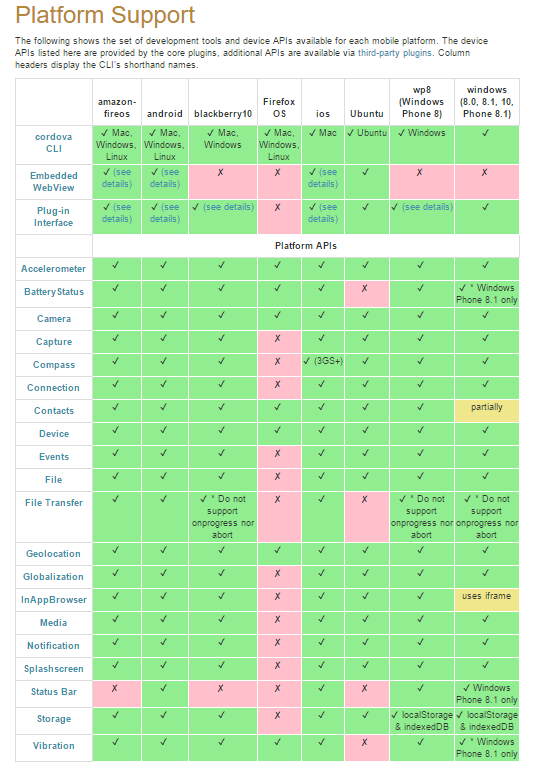
Conclusion
The open source and web-dev communities are doing wonderful things to address the problem of cross-platform/browser compatibility, but ultimately it is the platforms that have web stores that should be pushing forward with a solution. If Apple continues down this road, it will only be a matter of time before development becomes more inconvenient, and if market-share shifts, the iOS will become the second app we develop for instead of the first. Even more so, arguably the Safari browser is becoming more difficult to work with. As Microsoft can tell you, that’s a hard reputation to brush off.
Ultimately, projects like Apache Cordova are wonderful, but I hope go the direction of jQuery where they are no longer necessary or become components of high-level frameworks like Angular. The work jQuery did set a new standard and I hope Cordova goes the same way.
I applaud both Google and Microsoft from tackling this problem head-on with different solutions: support for Cordova, making a unified UX, and explicitly supporting Web App Containers to save developers time.
Well done –

