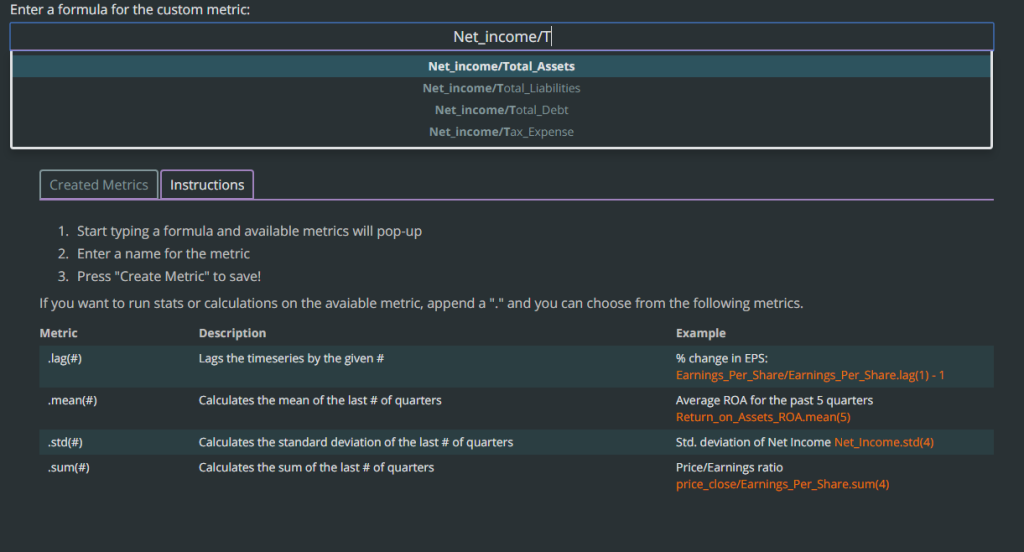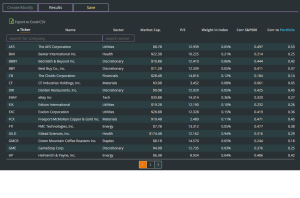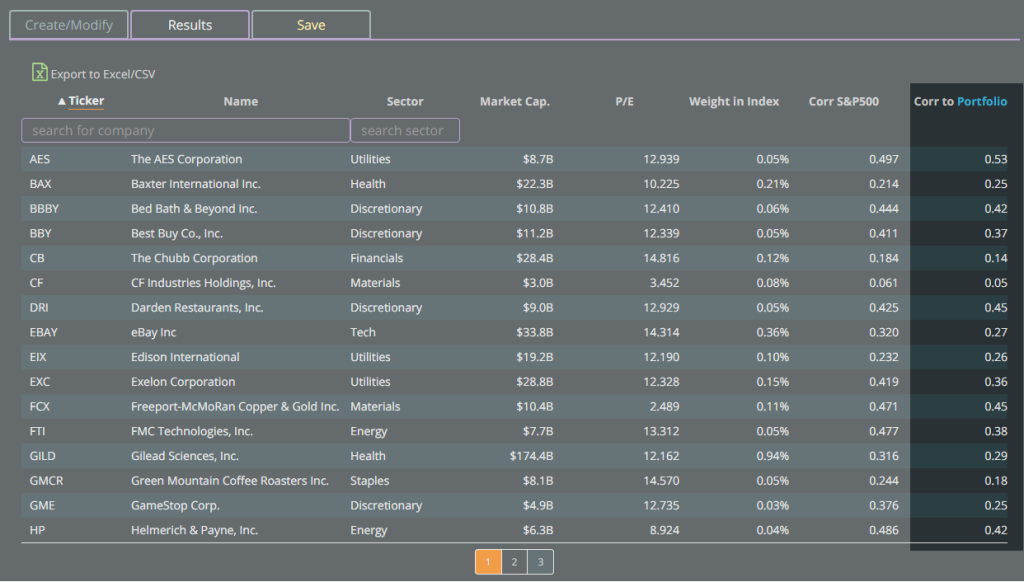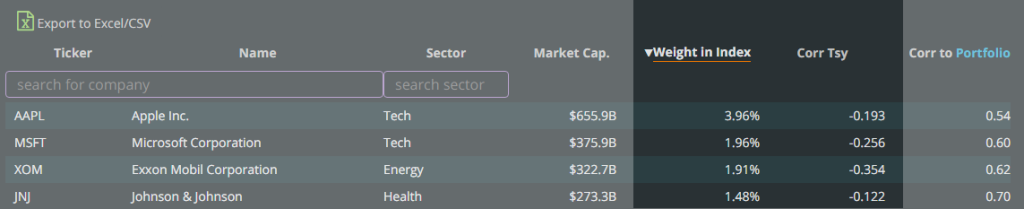Building the World’s Most Powerful Stock Screener
I know it’s a bold claim to declare this is the most powerful stock screener out there, so I promise to deliver a bold result. This has been one of the most frequently requested features and for months I struggled with ways to tackle this problem. The end result reenvisions the way we approach screeners to one that is beautiful, intuitive, and has features that nobody has ever seen before.
To check out the screener right away, visit: http://tiingo.com/screen/o
Let’s get into the how and why we made the decisions that we did.
A totally new approach to a UI
A screener is a step in an investor’s workflow and we wanted to capture this. Rather than have a ton of text boxes slapped onto a screen, we took a “stack” approach where users can drag and drop the screens they care about:
Creation of custom metrics
Because we know we won’t be able to capture every metric people screen for, we allow you to create your own metrics. On our custom metrics page, simply start typing and our entire database of metrics will start to populate.
For example:
Return on Assets (ROA) = Net_Income/Total_Assets
Not only that, you can calculate stats on our fundamental and price data. For example, if we wanted to take an average of the total assets in the past 4 quarters we could do:
For example:
ROA = Net_Income/Total_Assets.
A full list of metrics is available on the custom metrics creation screen
Results are as detailed as you want them to be
Many popular screeners out there won’t show you the values of the metrics you screen for and they don’t let you export to Excel without paying an outrageous fee. Tiingo allows you to do both.
Secondly, since screeners show us stocks we’ve never seen before, how do we learn more? On Tiingo’s screener results page, simply click a company and a box will pop-up showing you a description, a price chart, and the latest news about the company. You never have to leave the results page to learn more about a company.
Integration into your portfolio
If you notice in the above picture there is a “Corr to Portfolio” column. Tiingo leverages the portfolio tracking tools to integrate into our screener. This column shows you the stock’s correlation to your current portfolio so you can effectively find stocks that offer you the most diversification benefit while staying true to your screening thesis.
Saving screens and metrics
People frequently check screens looking for new ideas, so you shouldn’t have to recreate the wheel every time. You can save both your screens and custom metrics.
Metrics and data not available on any other screener
We are committed to innovating so we wanted to bring important metrics no other platform offered. This includes screens like correlation to global macro factors (Stocks, Treasuries, Bonds, Gold, Oil), and screening not only by an Index (S&P 500, Russell 2000), but also seeing the weight of each stock within that index.
We deliver on our claims. To check out the screener visit: http://tiingo.com/
Please note: on the more complicated screens, the calculation may take a few seconds. This is because we hit our most recent data directly, so the values you see are the latest in our database. Also it may take a few seconds because we are a start-up and need your payment for faster servers 🙂